
I took a lot of photos in 2025. Here are some of my favourites, in no particular order.
Continue reading “My favourite photos, 2025 edition”Part-time prevaricator

I took a lot of photos in 2025. Here are some of my favourites, in no particular order.
Continue reading “My favourite photos, 2025 edition”
It was clear and the comet was almost due west. The image above is a stack of 11 images, each one shot at 250mm, 5 seconds, f/5.6, ISO 6400.

Last night I found myself on Road 81W about half a mile south of Highway 16. I had my camera and my tripod, so I thought, Well, why not? Why not take some shots of the Milky Way?
The header image, above, is a single shot of the galaxy above the prairie horizon.
This is a panoramic photo, nine photos, roughly 3×3, to capture more of the height of the galaxy than I could with any single image.

And this is an 11-image stack of a portion of the galaxy, which hopefully brings out some of the detail better than any single shot could.

All images were 30 second exposures at 11mm, f/2.8, ISO 3200.
I merged[1]Use the “Lighten Only” mode, Pat, for future reference. 10 dark frames into a single “dark master”[2]Sounds Sith, but it ain’t. to eliminate or at least limit hot pixels in the images. The Image Magick command composite {image}.jpg -compose minus_dst {dark-frame}.jpg {image}_cleaned.jpg is how I did the dark frame subtraction.
The aligning and stacking was done with tools from Hugin Panorama Tools[3]Hugin is part of Panorama Tools, apparently. and Image Magick—align_image_stack *.jpg -a aligned_ to align the images, then mogrify -format jpg *.tif to convert the TIFF files to JPEG, mostly so my computer isn’t bogging down trying to process huge image files.
The panorama was created with Hugin—my luck with aligning night-time panoramas with Huginn is hit-or-miss, but I find it generally can find enough control points in a group of Milky Way shots to do its magic.
…I should just make a page about all that, shouldn’t I. A reference for my own use, if no one else’s.

I think it was worth it, even if a thunderstorm woke me up early this morning.
I shot at Spruces for about an hour and a half, and met a couple who had stopped in on their way from Brandon to Dauphin. (Hi, Doms & Debs, if you’re reading this!)
Here are a couple timelapses, one of the Milky Way floating above Clear Lake and another of the stars wheeling across the sky.

Last night the sky was clear and my batteries were charged. I loaded up my gear and headed to a spot I found last fall: an abandoned church south of me.
For almost the entire time I was there—about 10:45pm till 2am—it was just me and the fireflies and the crickets. A truck drove by at one point (very slowly, because I’d seen them coming and turned on my car’s lights), but other than that I was alone under the stars.

Look at all those fireflies.
I did up a multi-photo panorama, too, before I left.

Below is a timelapse of the night. It’s made of 169 still images, each one a 30-second exposure at 11mm, f/2.8, ISO800.
It was almost 3am by the time I got to bed. It’s been a while since I stayed up that late. I think it was worth it, though.
I just spent 90 minutes or so stacking 16 images from my 2nd camera into this image of a portion of the galaxy.


Yesterday was my birthday, and the sky was clear and the aurora data were pretty good. So about 10pm I hit the road, and got these photos about 15 minutes from my house.
Above: an 11-photo panorama stretching from west to east.
The stars were sharp and clear, too, in the cold air, so I snapped some photos of one of my favourite constellations, Orion.
And because my cameras were nice and still for most of the time, I have a minute or so of timelapse video for you. Each second of video is a minute of real time.

The aurora data were good last night, but I’d had a long day so I didn’t go out in the countryside last night. I did set up a camera in the spare room, in case it got bright enough to be seen over the city lights. At worst, I thought, I’d get a few hours’ worth of star trails.
Oh, and the star trails turned out OK, too.

I set up the camera around midnight; the battery finally died around 4:35am. The trails above are made from about 2,200 frames, each 5 seconds, f/2.8, ISO 800.

Last night I was settled in, ready to just watch a bit of TV and then go to bed, when my darling wife texted me:
If the skies are as clear there as they are here, you need to go outside.
So I stepped out onto the patio and yes, yes it was pretty clear here. I gathered up my cameras and tripods and hit the road.
I set up on a gravel road not too far from town—if I want to, I could probably bike there—and snapped a few sets of Milky Way photos. With the 11–16mm lens, I was shooting ten-minute batches of 30 second frames, 11mm, f/2.8, with the ISO changing each ten minutes: 400, 800, and 1600. I wanted to see what I could get from the different ISO settings.
Unfortunately the dew crept onto my lens—or, more precisely, the UV filter I have screwed on over the lens. If I was smart, I’d have removed the filter and re-done my shooting; I think now it was the filter holding in a bit of heat that caused my dew problems.[1]Apparently the simple hack for dew is to wrap a couple hand warmers around the lens; you can hold them in place with tape or a beer cozy. Filed away for later experimentation.
I managed to get two stacks from the ISO 1600 run, and they look pretty good, I think. One is 8 images deep, and the other is 10.


I also got a stack of 18 images from the ISO 400 run, and… Well, you can judge for yourself, but I think ISO 1600 is the sweet spot between “detail” and “noise” (at least for me). Maybe ISO 800 would work, if I can keep the lens from misting over…

Footnotes
| ↑1 | Apparently the simple hack for dew is to wrap a couple hand warmers around the lens; you can hold them in place with tape or a beer cozy. Filed away for later experimentation. |
|---|
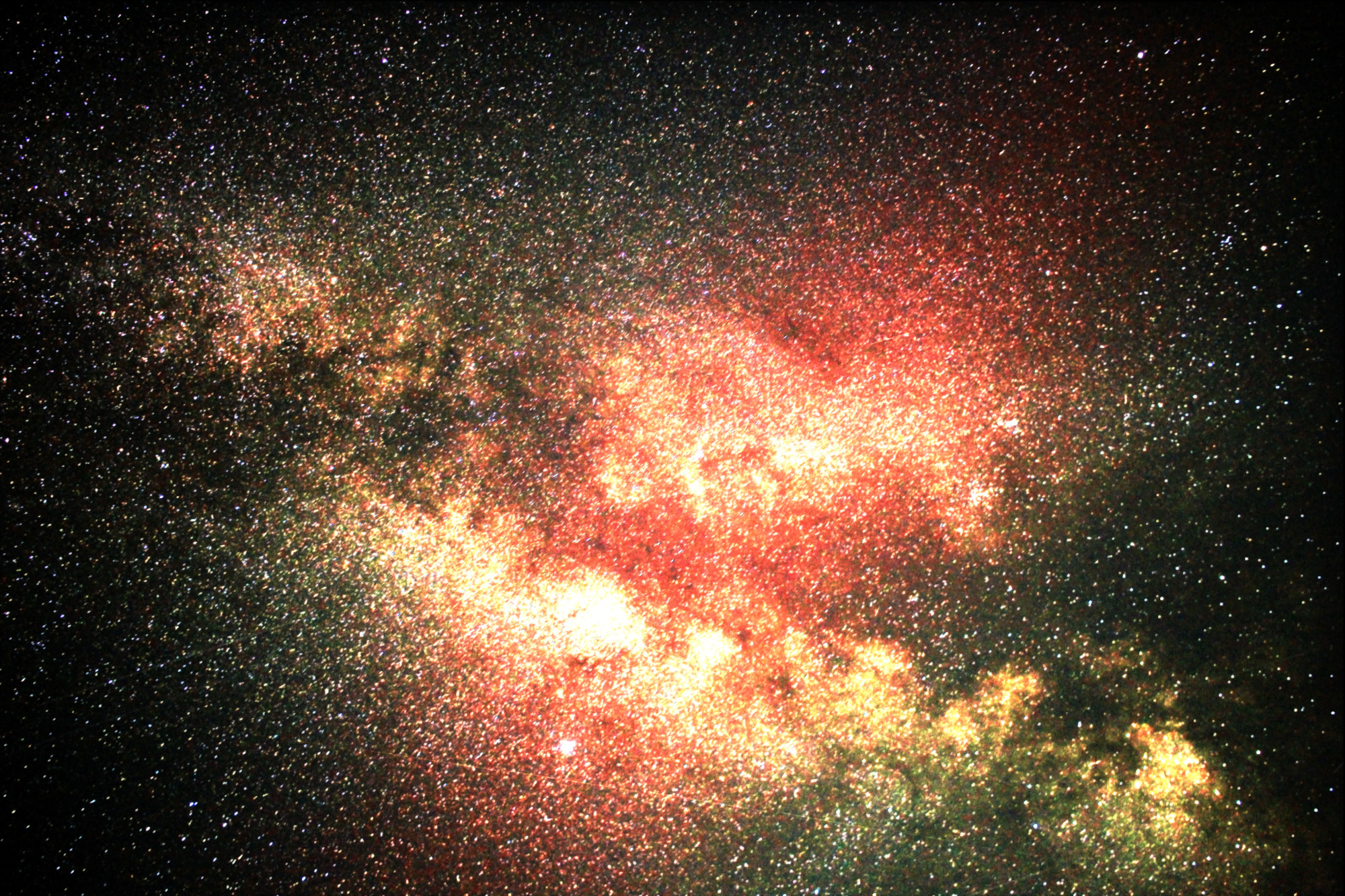
There was quite the aurora show last night, and I’m going through my photos from that, but first I decided to process the 24 shots I took of the Milky Way. Two hours’ processing gets you the above photo.


I took some notes as I processed the images, because I want to do more of this and get better at it. The image, as eye-catching as it is, is pretty noisy, and I’m pretty sure there are better ways to do some of the things I did. But, for the nerd crowd (I know you’re out there, I can hear you breathing), here’s how I made this particular image:
align_image_stack -a aligned_ *.JPG [3]Part of Hugin.mogrify -format jpg *.tif[4]part of Image Magick. (mostly so I don’t overload my poor laptop)Things to try next time: